Managing Direct Debit payment settings
Please note: This topic is only applicable if you have the Direct Debit payment option enabled. To enable Direct Debits, please see this article.
When Direct Debit payments are enabled, the payment settings dictate when payments are charged from a customer's Direct Debit mandate. You can set up different options for ad-hoc and contract bookings.
To see the settings for your organisation, click on the Direct Debits menu item on the left then select the Settings tab:
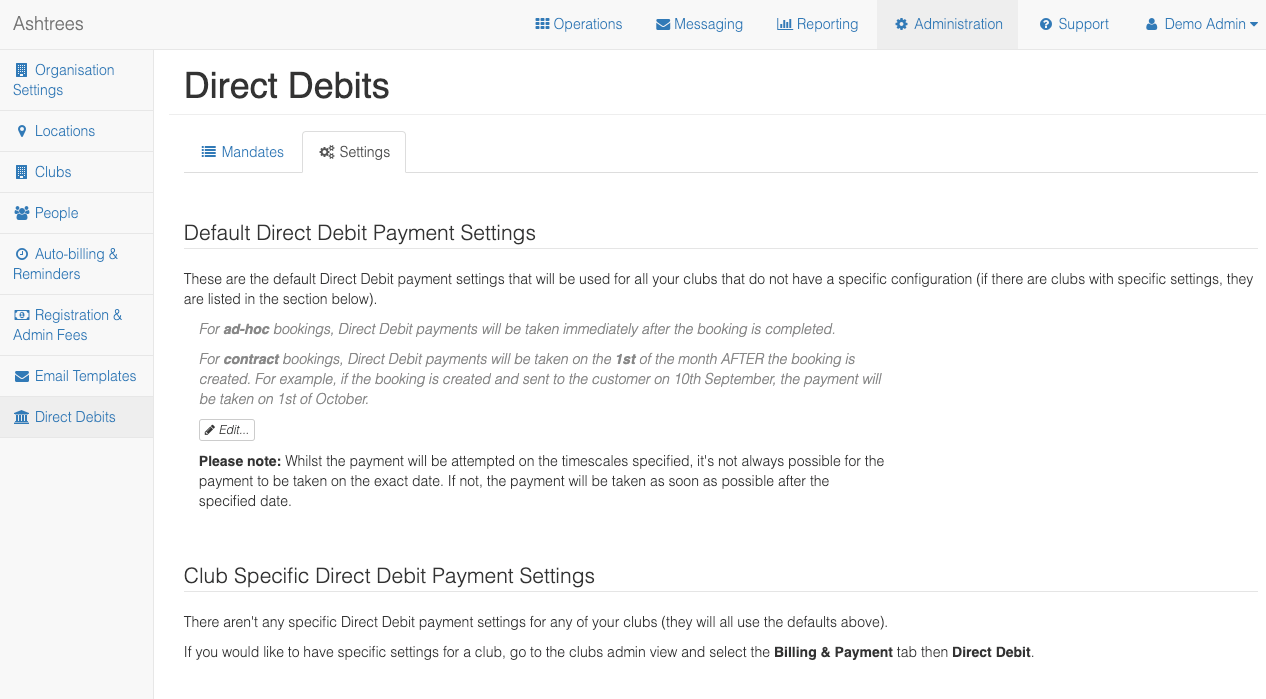
A text description of when the payments will be charged is shown. You can edit these settings by clicking the Edit... button.
Editing Direct Debit Payment Settings
When you choose to edit the payment settings, the Edit Direct Debit Payment Settings view is shown:
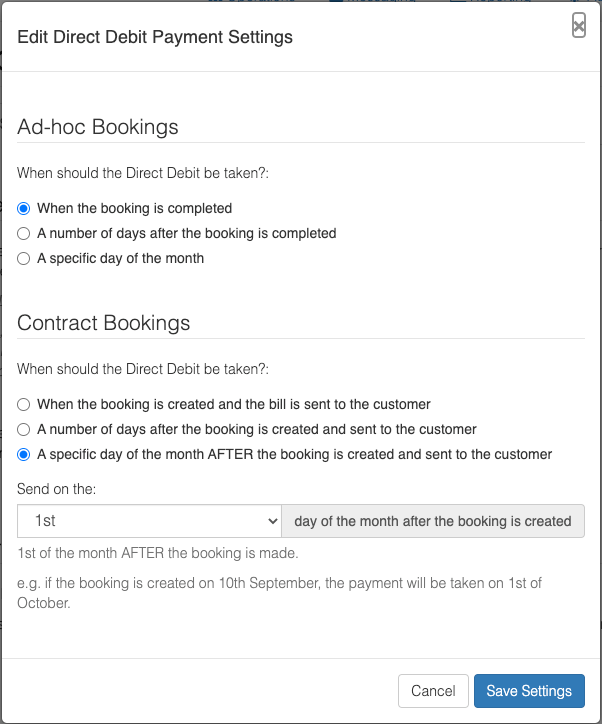
You can have different settings for ad-hoc bookings and contract bookings.
With ad-hoc bookings, the customer chooses to pay by Direct Debit at the end of the booking process. The Direct Debit payment settings you define for ad-hoc bookings dictate when the payment is charged as follows:
- When the booking is completed - the payment will be raised against the customers Direct Debit mandate as soon as the booking is completed
- A number of days after the booking is completed - the payment will be raised against the customers Direct Debit mandate with a charge date of the specified number of days after the booking was completed
- A specific day of the month - the payment will be raised against the customers Direct Debit mandate with a charge date of the set day of the month after the booking was completed. If the day of the month has already passed, that day in the following month will be the charge date
With contract bookings, the Direct Debit payment settings you define for contract bookings dictate when the payment is charged as follows:
- When the booking is completed - the payment will be raised against the customers Direct Debit mandate as soon as the booking is created and the bill sent to the customer
- A number of days after the booking is completed - the payment will be raised against the customers Direct Debit mandate with a charge date of the specified number of days after the booking is created and the bill sent to the customer
- A specific day of the month - the payment will be raised against the customers Direct Debit mandate with a charge date of the set day of the month after the booking is created and the bill sent to the customer. If the day of the month has already passed, that day in the following month will be the charge date
Please note: It's possible that the customer's Direct Debit will not allow a charge on the specific date that the settings dictate. If this is the case, the soonest date that a charge can be raised on the mandate will be used as the charge date.
Club Specific Direct Debit payment settings
You can view the Direct Debit payment settings that will be used for a club by viewing the club details in the Administration section, selecting the Billing & Payment tab then selecting Payment Options.
Scroll down to the Direct Debit payment option where you can see the settings that will be used. By default, the club will inherit the settings used for your organisation but you can override these to have club specific settings.
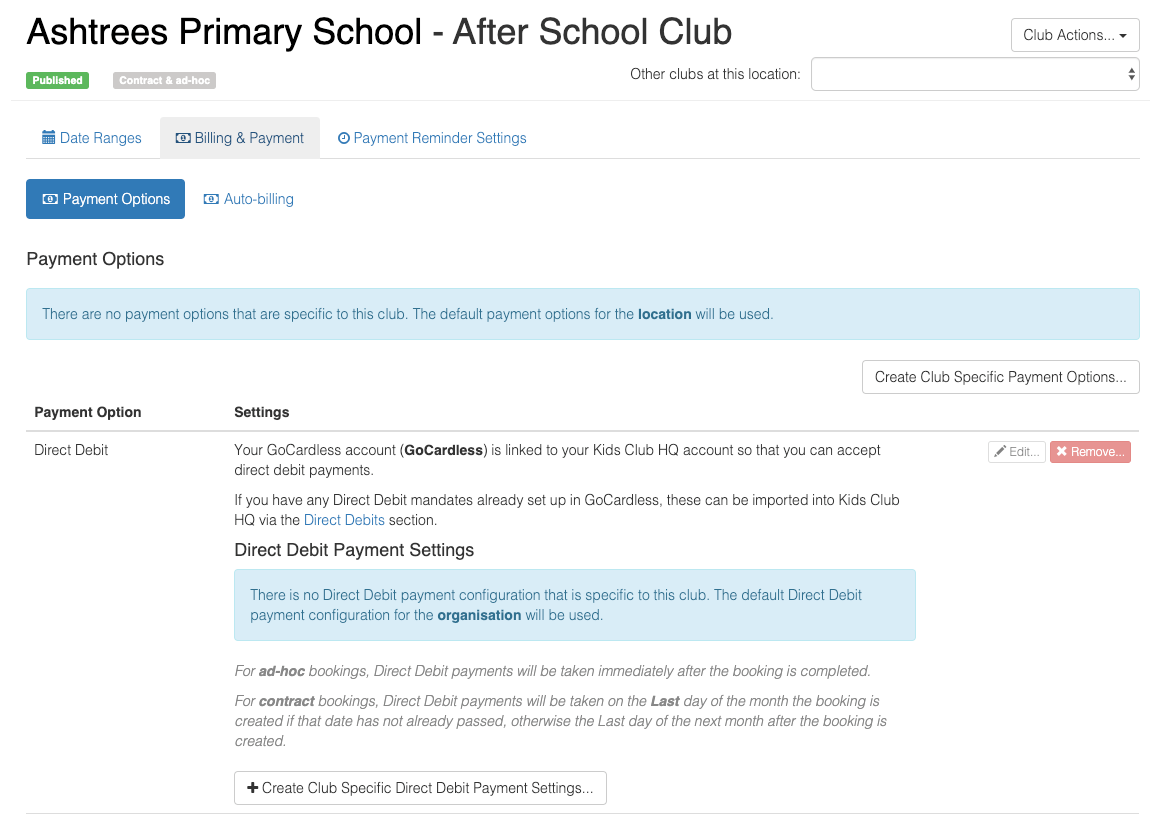
To create specific settings for the club, click the Create Club Specific Direct Debit Payment Settings... button. This will show the Edit Direct Debit Payment Settings view (see section above for more details):
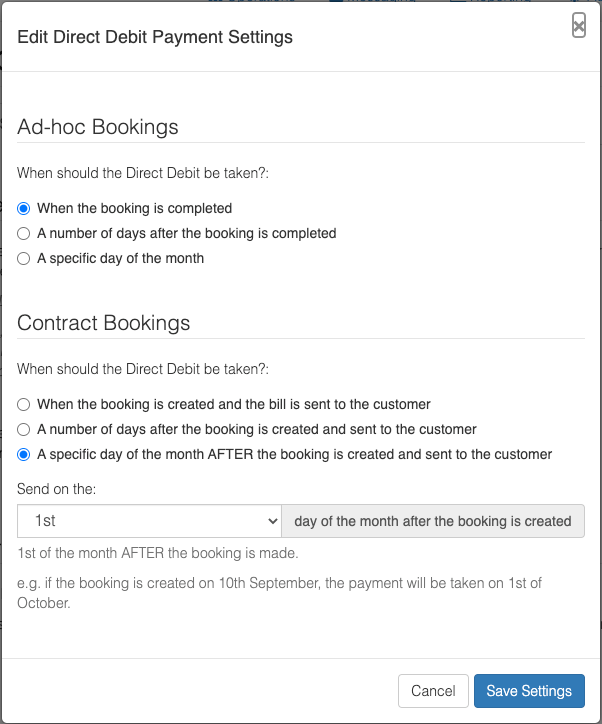
Select the options that are relevant for your club then click the Save Settings button.